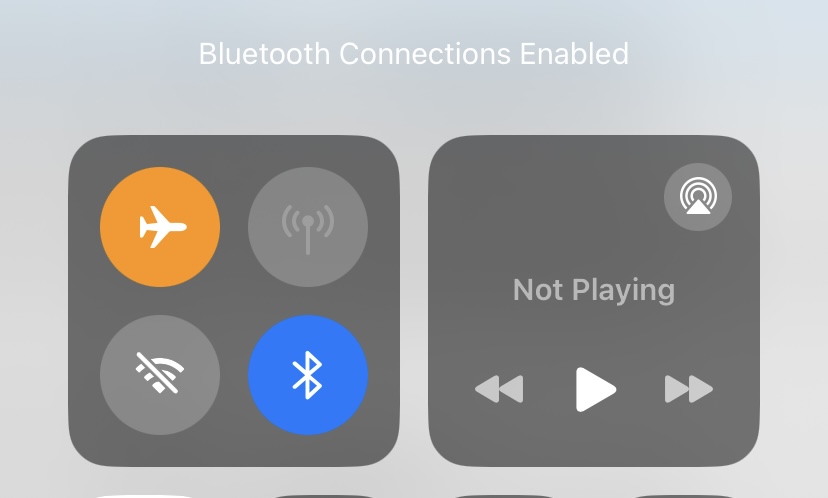It happened to me quite a few times when I was watching a video on YouTube and suddenly my internet network died.
And every single guy out there knows the best way to resurrect internet connection.
Yes. Turning airplane mode on and off.
While there’s not a problem with android but when you do it in iOS, it also disconnects your Bluetooth device when you turn in airplane mode. So? How to keep it connected to your phone.
Remedy-
1. Pick your smartphone.
2. Turn on Bluetooth. (You can have your device connected or disconnected. It doesn’t matter)

3. Turn on airplane mode. Your Bluetooth will also turn off.
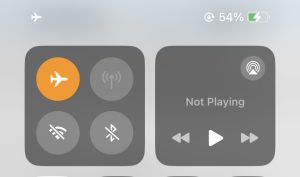
4. Turn on Bluetooth.
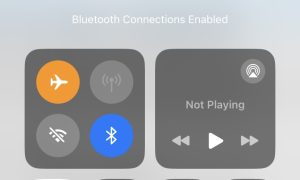
5. Turn off airplane mode.
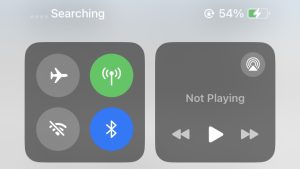
6. Again turn on airplane mode. Bluetooth will again turn off automatically.
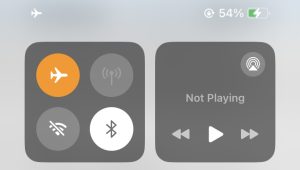
7. Turn on Bluetooth.

8. Turn off airplane mode.
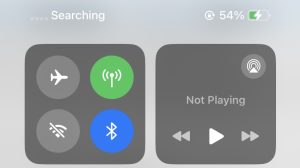
And Viola. It’s done. Now you can connect your device and turn on and off airplane mode as much as you want.
But remember that it only works for 24 hours. You’ll have to repeat the same process next time.
So I recommend making it a habit of doing this before connecting a device.
Have a great day.